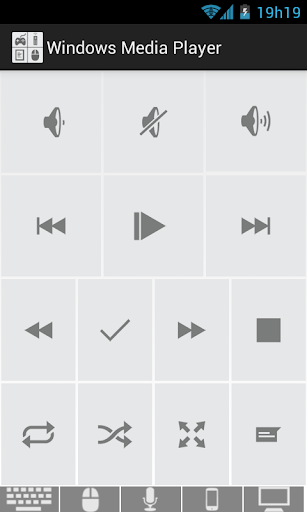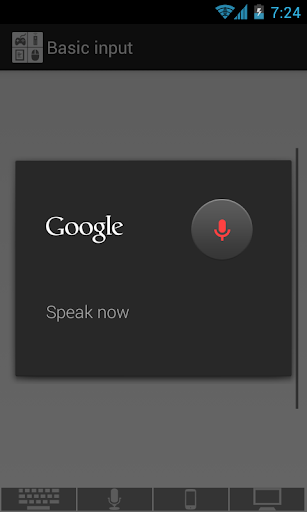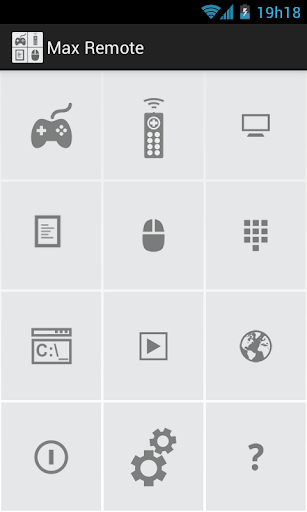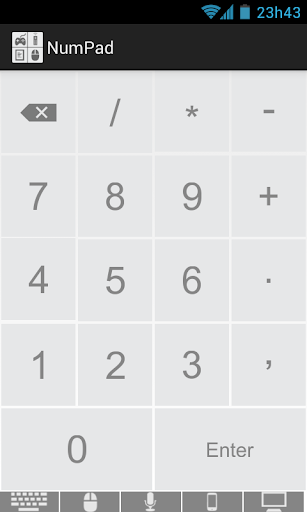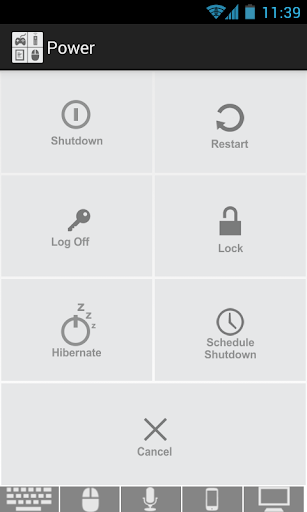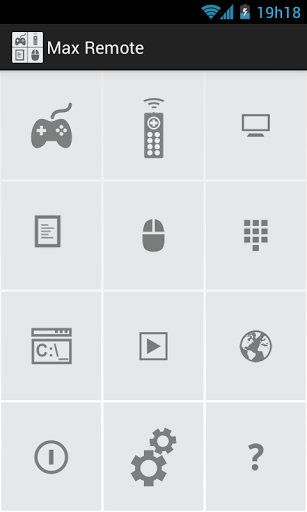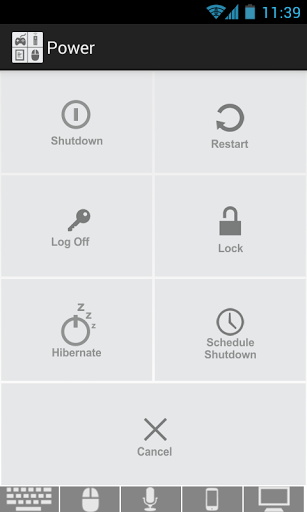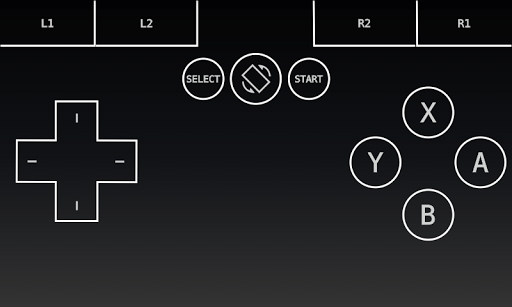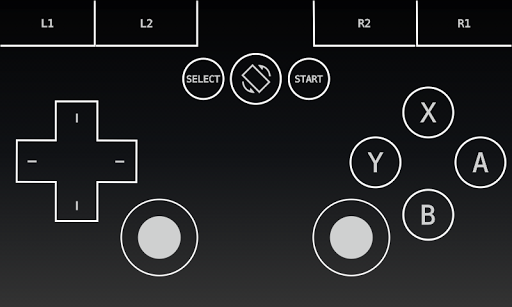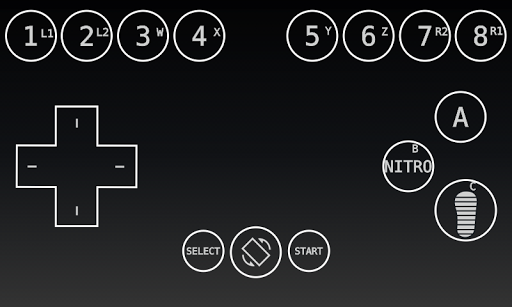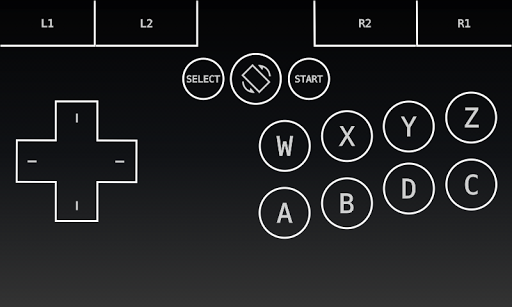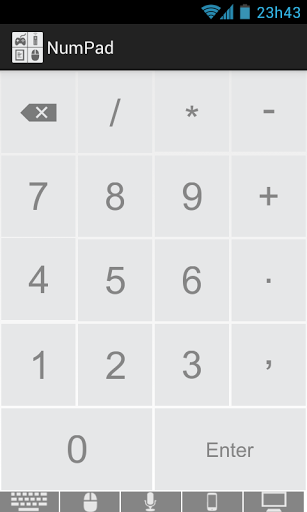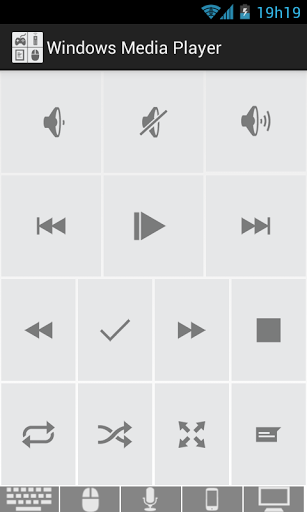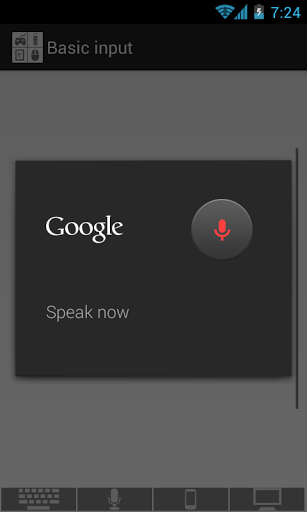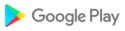Trasforma il tuo dispositivo Android in un telecomando universale WiFi per il tuo computer. Controlla il tuo mouse, la tastiera, le presentazioni, i lettori video e i tuoi giochi preferiti con più di 20 modelli di joystick e molto altro ancora dal tuo dispositivo Android.
SCARICA SERVER
https://maxremote.wizlle.com
TUTORIAL
https://wizlle.com/tutorial
SUPPORTO
support@wizlle.com
FAQ
https://maxremote.wizlle.com/#faq
TELECOMANDI
• Input di base (mouse e tastiera)
• Browser
• VLC Player
• Media Player Classic
• Windows Media Player
• You Tube
• Presentazione
• Esegui
• Trasferisci testo (digita o pronuncia il testo)
• NumPad
• GimpPad
• CorelPad
• Alimentazione (spegnimento, riavvio, ibernazione ...)
JOYSTICK
• NES
• SNES - Super Nintendo
• Nintendo 64
• Saturn
• Gamepad
• Gamepad 2
• Modalità di scatto • Modalità di
scatto 2
• Modalità gara • Modalità
gara 2
• Telecomando NES Max
• Telecomando SNES Max
• Telecomando Nintendo 64 Max
• Telecomando Saturn Max
• Telecomando Gamepad Max
• Modalità di scatto Telecomando Max
• Modalità di scatto 2 Max Remote
• Modalità Race Max Remote
• Modalità Race 2 Max Remote
* In Android 2.2 e 2.3 i joystick supportano solo il tocco singolo.
ALTRE CARATTERISTICHE
• Riconoscimento vocale
• Rilevamento automatico del server
• Telecomandi personalizzati (Android 2.2 e versioni successive)
• Joystick personalizzati (Android 3.0 e versioni successive)
• Supporto tastiera personalizzata / Android
• Mouse singolo / multi touch
• WiFi (TCP / UDP)
• Max Remote anche consente di aprire diversi programmi in remoto, inclusi:
• Microsoft Word
• Microsoft PowerPoint
• Microsoft Excel
• Writer
• Calc
• Impress
• WordPad
• Blocco note
• Google Chrome
• Mozilla Firefox
• Internet Explorer
• Opera
• Windows Media Player
• Calcolatrice
• Prompt dei comandi
* Se preferisci puoi anche utilizzare lo strumento Esegui per aprire i tuoi programmi preferiti.
Un ringraziamento speciale a Trevyn Mace
Le prestazioni migliorano Prestazioni migliorate
Miglioramento delle prestazioni
Versione 1.2 • Le prestazioni migliorano • Rilevamento automatico del server • Elenco server • Connessione automatica • Frequenza di aggiornamento del mouse personalizzabile • Risolti bug minori Versione 1.1 • Risolti bug minori Versione 1.0 • Editor remoto • Editor del joystick • Nuovo menu impostazioni • Connessione rapida (UDP) aggiunta • Precisione del mouse personalizzabile • Accelerazione del mouse personalizzabile Versione beta • Aggiunti i pulsanti del mouse • Aggiunta funzione di zoom sul telecomando dell'ingresso di base

 Micromax Bolt Q354
Micromax Bolt Q354